MO Tested: INNOVV H5 Helmet Camera Review

A practical helmet camera that can serve multiple purposes
INNOVV has been producing progressively better motorcycle dash cams at reasonable prices for over five years, and we’ve typically had good results from them. Now, the company is stepping more directly into the action camera market with a helmet cam that offers some distinct differences from the 800-lb gorilla in the market. I’ve been testing the INNOVV H5 Helmet Camera for a while and have found it to be an amiable riding companion.
In the box
The packaging is of a quality that you would expect from a higher-priced product, with a top held closed with a magnet. Inside, you’ll find the camera, a 2400 mAh battery, and a USB connector for powering the camera when the battery runs out. Hidden below the initial view is a helmet mount and a few other doodads.
The H5 camera (or DVR as INNOVV refers to it) brims with features. With a maximum resolution of 4K at 30fps, in addition to 2.7K at 60fps and 1080P at 60fps. The SONY 4K image sensor features a built-in image stabilization capability. The still camera function offers choices of 20, 10, and 5 megapixels. Finally, the camera can support MicroSD/TF cards up to 512GB, for roughly 4 hours of 4K video time. The camera has a built-in microphone for recording ambient sound, and an optional boom-microphone adapter is available as an accessory.
The H5’s form factor is unusual (and polarizing), favoring a narrow front face when compared to most GoPro-like action cameras, choosing instead to put the bulk of the camera to the rear instead of the side. The camera’s dimensions are 1.3 x 4.3 x 2.2 in., making it look a good bit larger than GoPro’s 2.64 x 1.34 x 1.85 in. Given the larger dimensions, you would probably be surprised to learn that at 5.1 oz., the H5 weighs less than the 5.4 oz. GoPro Hero 11. Additionally, the H5’s smaller front facing surface area reduces the forces generated by the wind blast at speed (when mounted on the side of a helmet), while simultaneously allowing for a larger battery. Powering the H5 is a removable 2,400mAh battery, which is claimed to provide 300 minutes (5 hours) of recording time. The unit itself is IP65 compliant for splash, water, and dust resistance.
Mounting the H5
The H5 has notches in the top and bottom of the unit that pair with the included clip-on mounting bracket. This system allows the camera to be easily mounted and removed. The mount is constructed of three parts. The low-profile cradle that is attached to the helmet via double stick tape allows for the bulk of the assembly to be removed when the camera is not needed. An adjustable ball mount slides into the cradle and gives the mount a three-dimensional range of adjustments for the camera. This is both an advantage and disadvantage. When putting the camera into its bracket, I have accidentally changed its orientation, which requires a trip to the app to make sure that the lens is pointed in the right direction.
The process for adjusting the camera angle is easy, and I haven’t had it shift at all other than what was mentioned above. One thing I did notice, however, was that the tilting of the camera to get a level horizon is not completely possible on some particularly rounded helmets. The ball mount runs out of adjustment. So, I ended up leveling the camera on my Shoei Hornet X2 by butting multiple layers of double-stick Gorilla tape on the bottom edges of the mount. To keep as much of the tape as possible in contact with the helmet shell, I started with a layer that went to the midpoint of the mount and made each additional layer narrower as I moved towards the bottom edge. Ultimately, I was able to get a pretty level horizon. Two days of off-road riding has me convinced that the camera mount will stay stuck in place over the long term.
Set up and use
Before you use the H5 in the wild, I suggest making sure that it has the latest firmware installed, which is accomplished by copying a file to the MicroSD card’s root directory. This isn’t terribly difficult, but over-the-air updates would be nicer. All of the camera settings are handled with a smartphone app that you connect via WiFi. The process is easy and mostly self-explanatory. You also use the app to get a live view of the camera for setting its orientation. Since the camera sets its internal clock from your phone and that clock is used in the naming of the video files, I recommend connecting your phone to the H5 any time the battery has been removed for charging because the internal clock doesn’t hold the time without the battery. Needing to remove the battery from the camera body to charge seems like an oversight, particularly when you consider that the clock loses its settings, but I suspect it has something to do with the IP65 rating.
Once the camera is set up, all you have to do is press the power button until you feel the two haptic pulses signaling startup. The camera immediately begins recording. To stop the camera and power it down, you press the button until you feel a long pulse. Super easy!
The results
Instead of just posting a few clips here in the review to show the quality of the recording, I decided to use the H5 to shoot a video for use on the MO YouTube channel. All of the riding footage shot on the LA-Barstow to Vegas Dual-Sport Ride was from the INNOVV H5. (For ease of transport, the stand ups were shot with an iPhone 14 Pro.) You can see for yourself how the H5 did. Personally, I was impressed by the quality of the 4K, which I felt is comparable to the GoPro industry standard. The colors may not be as punchy, but that can be fixed in any video editor. For the most part, the image stabilization smooths out the roughness of the off-road environment, but occasionally, it encountered bumps that were too big to counteract. In those cases, much like with my Canon R5 still camera, you can see the video jump as the image stabilizer hardware reaches its limits.
When it comes to recording sound at speed, there is a lot of wind noise, and in the future, I plan to try taping some foam over the built-in microphone to mimic the foam cases that are sold for GoPros. Although I did have access to the accessory boom microphone that mounts inside the helmet, I opted not to use it because it requires using an external battery via a USB cable, and I didn’t want to have to deal with that while riding in the LAB2V.
One final note about the H5 sound. My test unit is a pre-production model, and it has a sound issue that INNOVV says has been addressed in the production version. When first recording, the audio has a whine caused by the WiFi system. Once the WiFi shuts off after a minute, the noise goes away, but I would be negligent if I didn’t note this in my test. Again, this issue is supposed to be moot in the units being shipped to customers.
In my time with the INNOVV H5 Helmet Camera, I’ve been impressed with the recording quality and length of recording it is capable of. It is versatile enough to be used as a looping dash cam during the week for commuting and then, via a quick change of settings, as a camera to record your riding exploits on the weekend. With a retail price of $268, the H5 is affordable compared to other action cameras typically used by motorcyclists. The lack of a screen helps to keep the price down and the battery life long. However, the trade off is that it can really only be effectively used mounted to a helmet or a motorcycle and not as a multi-purpose video camera. Still, as an action camera, the video quality and retail price make the INNOVV H5 a strong player in a mature market.
FAQ
Can you attach a camera to a motorcycle helmet?
Yes, you can, but you need to consider a few things. First, never drill any kind of hole in your helmet to mount a camera or wiring. This will compromise your safety. Second, be aware that protrusions from your helmet can catch in a slide, causing harm. Third, never mount a camera in such a way that it impairs your field of vision.
How do you record yourself riding a motorcycle?
Two of the most popular methods of recording yourself riding a motorcycle are to mount a camera to your helmet/body or mount a camera to the motorcycle itself. These all offer different perspectives and advantages/disadvantages. A helmet mount is perhaps the most common, but they may lessen your helmet’s protection in an accident. Mounting a camera on the motorcycle is another way to get either the view in front of the bike or turned around towards the rider. A chest-mounted camera can also show more of the motorcycle’s cockpit, which can be either a positive or negative.
Additional Resources
The Best Motorcycle Cameras To Document Your Rides
MO Tested: Innovv K1 Motorcycle Camera Review
We are committed to finding, researching, and recommending the best products. We earn commissions from purchases you make using the retail links in our product reviews. Learn more about how this works.
Become a Motorcycle.com insider. Get the latest motorcycle news first by subscribing to our newsletter here.

Like most of the best happenings in his life, Evans stumbled into his motojournalism career. While on his way to a planned life in academia, he applied for a job at a motorcycle magazine, thinking he’d get the opportunity to write some freelance articles. Instead, he was offered a full-time job in which he discovered he could actually get paid to ride other people’s motorcycles – and he’s never looked back. Over the 25 years he’s been in the motorcycle industry, Evans has written two books, 101 Sportbike Performance Projects and How to Modify Your Metric Cruiser, and has ridden just about every production motorcycle manufactured. Evans has a deep love of motorcycles and believes they are a force for good in the world.
More by Evans Brasfield








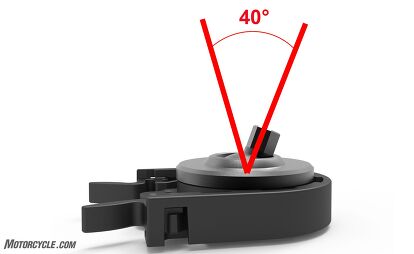









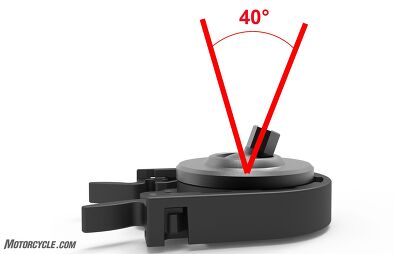




























Comments
Join the conversation
I recorded a few rides, and they were all boring to watch. I even had a Contour (in a box somewhere). But then I realized that all the content creators spend HUGE amounts of time getting some footage that is even remotely interesting. So basically what we're doing on our rides is home movies that no one will watch unless by some miraculous chance we happen to get buzzed by a UFO while on a backroad.