MO Tested: SPOT Gen3
Your personal eye in the sky
Getting lost during our Ultimate Sport-Touring Adventure wasn’t a true concern, but considering the risk of something going sideways with nine bikes and riders over the course of six days and 2,000 miles certainly was. Thankfully we didn’t find ourselves in a situation requiring the SPOT Gen3’s Help/Assist or, especially, the S.O.S. functions, but it was comforting knowing they were there if an emergency did arise. Otherwise, the SPOT Gen3 was great way of updating friends and family (in our case, MO readers) to our whereabouts.
“According to SPOT they got to Gualala just before 9 PM. Looks like for the last half hour they’ve been carefully discussing the bikes while taking nourishment at the Bones Road House Restaurant. www.bonesroadhouse.com This place must have an atmosphere that is conducive to both careful contemplation and genial conversation.”
Old MOron
The SPOT Gen3 retails for $169.95 and has four main functions:
- Tracking: Basic, Unlimited, Extreme
- Messaging/Check In
- Help/Assist
- S.O.S.
Tracking
The tracking function keeps friends and family members updated to your location via GPS coordinates. Prior to leaving, share with your select people a link to a SPOT Shared Page that includes a map showing your progress (see main image above). You can also make this page public, or there’s a smartphone app where people with your account information can easily view your traveling updates.
Tracking Battery Usage Based on 24 Hours a Day (according to SPOT) | ||
|---|---|---|
| Intervals | 100% Clear View of the Sky | 50% Clear View of the Sky |
| 60 Minutes | 52 days | 26 days |
| 30 Minutes | 26 days | 13 days |
| 10 Minutes | 17 days | 8.5 days |
| 5 Minutes | 9 days | 4.5 days |
| 2.5 Minutes | 7 days | 3.5 days |
Basic tracking ($149 per year) is part of the base service plan that also includes the other three primary functions. Basic tracking automatically transmits your location every 10 minutes for up to 24 hours. The timeframe cannot be adjusted and the device must be reset every 24 hours.
Unlimited tracking ($49 per year extra) allows you to customize your alert times to ping every 5, 10, 30 or 60 minutes. There’s also no need to reset the device; it will continually track your location as long as it’s powered on and moving. With Extreme tracking ($149 per year extra) you can adjust your tracking rate down to every 2.5 minutes in addition to the 5, 10, 30 or 60 minute settings.
Tracking Battery Usage Based on 8 Hours a Day (according to SPOT) | ||
|---|---|---|
| Intervals | 100% Clear View of the Sky | 50% Clear View of the Sky |
| 60 Minutes | 156 days | 78 days |
| 30 Minutes | 78 days | 36 days |
| 10 Minutes | 45 days | 22.5 days |
| 5 Minutes | 24 days | 12 days |
| 2.5 Minutes | 20 days | 10 days |
During our six-day adventure SPOT was active for at least 12 hours per day tracking at five minute intervals. The device requires an unencumbered view of the sky for obtaining your GPS location. I noticed that SPOT would not work inside my home, but was accurate enough to track me walking from the front door to my truck parked in the driveway. During our trip we kept SPOT in a tankbag pocket with a clear window, and had no issues with it working properly. The device blinks green when the batteries are good, red when they’re bad. Ours was still green after six days of tracking and sending multiple daily Check In messages.
Messaging/Check In
The Messaging and Check In functions allow for sending personalized messages to your followers. For example, prior to leaving on our Ultimate Adventure I set up within the My Account page of SPOT’s website two different messages. The Check In message was “MO‘s Ultimate Sport-Touring Adventure Ride: We’re not lost yet.” A quick update that everything was going, more or less, according to plan.
For the Message function I chose to update our contact list to the fact that something happened to impede our forward progress, but not something to cause alarm, “MO‘s Ultimate Sport-Touring Adventure Ride: Somehow, somewhere we stopped following the yellow brick road.”
During our six-day journey I sent multiple Check In updates daily, and a couple Messages (Evans’s mud hole episode, the Ducati’s flat tire affair). Thankfully, nothing occurred for us to use the next two functions.
Help/Assist & S.O.S.
In addition to the precise locating service provided by SPOT’s GPS accuracy, the Help/Assist and S.O.S. are the two most important functions of the SPOT Gen3. Like the Messaging/Check In functions, you can create a personalized message (for example: Something’s happened, I’m stuck and need help) and send it to your followers in non-emergency situations, such as a mechanical breakdown. SPOT will send your message and GPS coordinates to your contacts every five minutes for up to an hour or when cancelled.
For an additional fee, the SPOT Assist function will notify Nation Safe Drivers, a national roadside assistance service. The service includes five roadside tows for up to 50 miles, auto-accident assistance, fuel services, tire repair, battery service, lost key and lockout.
S.O.S. is the button you hope you never have to use. For emergencies only, when activated the S.O.S. function sends a distress message and GPS coordinates to emergency responders via the GEOS International Emergency Response Coordination Center. GEOS notifies the appropriate emergency responders based on your GPS location and personal information. Like the Help/Assist functions, S.O.S. will send a distress message every five minutes until cancelled or the batteries are depleted. GEOS will also notify the person you listed as an emergency contact of the distress signal. The SPOT website also allows you to write an additional message with pertinent information such as existing medical conditions, etc. Both the Help/Assist and S.O.S. buttons are covered to keep from sending unwanted distress signals.
For the truly adventurous who often travel outside of cellphone reception areas, SPOT could turn out to be a real lifesaver. The tracking and mapping features can be saved for future trips or shared with others to help plan their trips.
The Gen3 device is small, simple to use and waterproof as long as you’re not using the external power port. Initial investment of $170 for the SPOT Gen3 device, and $149 for a first year of basic service ($319 combined) may seem a little steep, but the Help/Assist and S.O.S. functions are priceless given the corresponding situation with which they’re used.
Our testing was limited to coastal California, leaving us no real complaints with the SPOT Gen3 device, but rather SPOT’s website. Navigation is a little disjointed and understanding exact pricing for individual services and devices isn’t as user friendly as it should be. Once a device is purchased, setting up your contacts, messages and other information is straight forward, but we did have to ask about selecting specific time periods when filtering information in the My Locations page of the site. SPOT says a revamped website is in the works.
For more information about the SPOT Gen3 or other SPOT devices visit the SPOT website, for any clarification on pricing, devices or functions call 866-651-7768.
A former Motorcycle.com staffer who has gone on to greener pastures, Tom Roderick still can't get the motorcycle bug out of his system. And honestly, we still miss having him around. Tom is now a regular freelance writer and tester for Motorcycle.com when his schedule allows, and his experience, riding ability, writing talent, and quick wit are still a joy to have – even if we don't get to experience it as much as we used to.
More by Tom Roderick



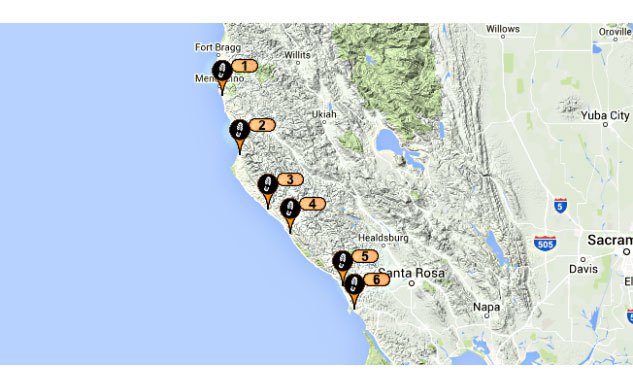
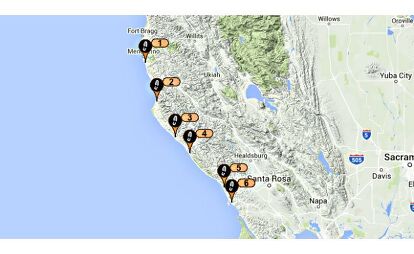

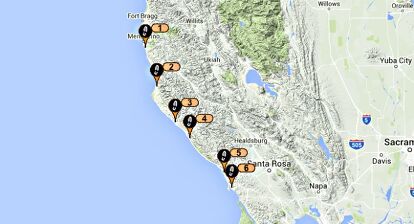
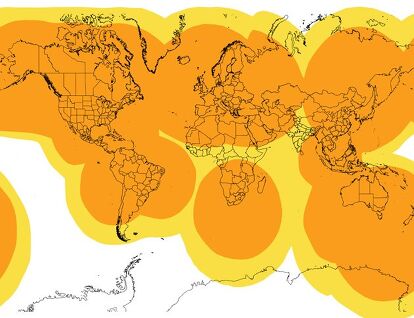

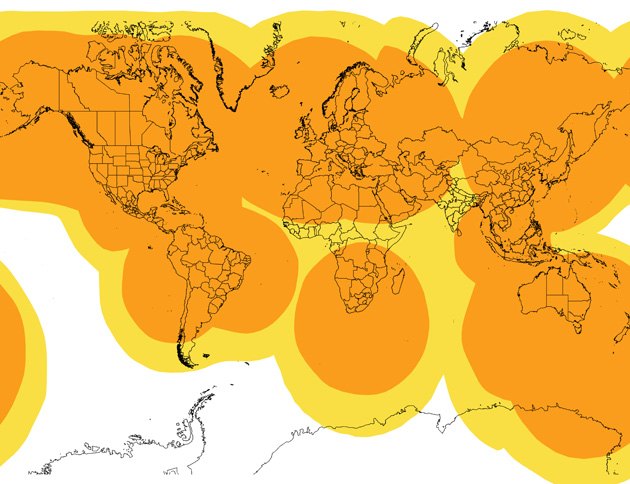
























Comments
Join the conversation
May have to check one out with my often solo overnight trips in the Sierra's, camping miles off the paved roads. May be good to know where my body is at if something went wrong...
So you made it to Socorro, tomorow morning The VLA, Enjoy your ride that area of the country is so nice to ride https://uploads.disquscdn.c... ,